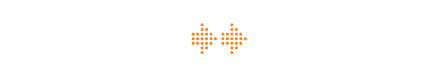FAQ
How does Jolly Dispatch work?
Jolly Dispatch is an online and mobile app platform that helps faciliate the transporation of Vehicle Loads by bringing together Vehicle Shippers, Brokers and Auto Haulers (Carriers).
Why does Jolly Dispatch use GPS?
To monitor and track the movements of vehicle loads.
Will people be able to see my location?
Only the Shipper and Jolly Dispatch Staff/Admins will be able to see your location via the GPS that's built into the Jolly Dispatch mobile app.
Can I unsubscribe?
Absolutely. You can unsubscribe in a few different ways.
1) Go to your Edit Account page and scroll down to the Messsages/Notifications/Alerts section and you'll see toggles for each of our main messaging types. Note: This will turn off (ie. opt-out) for ALL messaging and notifications across the entire ChattrBox Platform - that means every Brand or Person you follow. We're currently working on an individual opt-out feature, which should be live soon.
2) At the bottom of emails and text messages you'll see an Unsubscribe link that'll also let you unsubscribe instantly.
3) Or, you can simply email us at support@jollydispatch.com and we'll do it for you.
What is the SMS Phone Number Confirmation link?
It's simply a way we verify that you actually received a free text message that our system sent. This also helps Brands or Individuals you may follow on ChattrBox know that if they message you or send you a notification you'll actually receive it.
Can I delete my Account?
Yes, you can request that we delete your account at any time or you can do it yourself (in the App). Simply, email us 7 days/week at hello@jollydispatch.com with your login email and login password. To do it yourself, simply go to the My Account page and scroll to the bottom and you’ll see red text "Delete Account".
How do I log out?
On the website, look for the "LOGOUT" links at the top right of the header or on the Sidebar Menu that slides out on the left side (Menu icon is usually at the top left).
In the Mobile App, simply go to your My Account page, then scroll to the bottom and you’ll see a "Sign Out" link.